How to know if your password, email account or other personal data has been leaked on the Internet
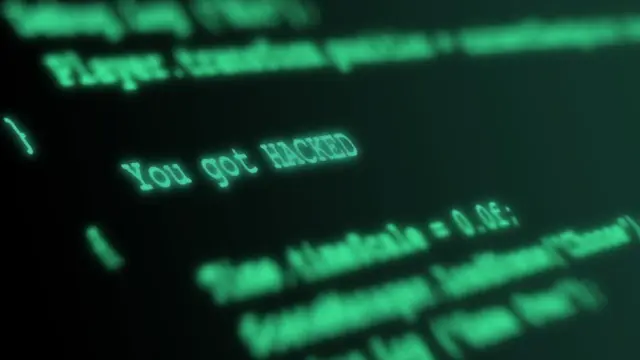
Telefónica has just received a notice of an alleged security breach that affects the data of 120,000 users and employees, specifically addresses, full names, email addresses and telephone numbers. We tell you
- how to check if your personal information has been leaked on the Internet.
- Do you think your cell phone has been ‘hacked’? Check it out with these tricks
How to check if your computer has been hacked and how you can fix it
It is increasingly common for security breaches to occur in companies . At the beginning of time, this used to happen especially to companies that had to do with the service sector and operated on the Internet. However, currently cybercriminals have found a target from which they usually take more advantage : strategic operators.
A good example of this has been the alleged ‘hacking’ that Telefónica is investigating . The company has received notice of a possible leak of personal data that, as described in Dark Web forums, would affect more than 120,000 users and employees, which it would have put up for sale.
Although the Spanish telecom company is still studying the veracity of the information, the breach that is being talked about is a database with 2.6 million lines of personal data , which would include addresses, full names, email addresses. email and telephone numbers of Movistar or O2 customers. The leak, according to the alleged thief, would have occurred in March 2024.
Is your data on some Dark Web forum? Has your name, email address, or other personal information ever been leaked in a security breach? We tell you a little trick to know if you have been ‘hacked’.
This way you can check if your personal data has been stolen
Although many browsers already include systems to detect if the data you have stored in them has been part of a massive leak, it is advisable to periodically check if any of your accounts have been stolen to prevent anyone from being able to access certain services with them.
A very useful platform to do this is the popular website haveibeenpwned.com , an Internet site specialized in massive leaks of user data.
At the time of writing this news, the page has recorded 775 ‘hacked’ websites and more than 13,000 million stolen accounts .
Basically, through this portal you can find out if your email address or passwords have been leaked at any time.
How ‘haveibeenpwned’ works is very simple : you just have to put your email in the box that appears on the website’s home page and it instantly tells you if it has been part of a leak. You can do the same with your passwords by going to the ‘Passwords’ section in the menu above.
If when you write your information the screen below the search engine turns green , it means that they have not appeared in any of the massive leaks that the website has collected. If, on the other hand, the result comes out red, you will be in trouble .
Fortunately, the platform will specify in which leaks that email or password that you have written has appeared.
You can also request to be notified in the event of a security breach that affects your data, search for leaks on entire Internet domains or consult a list of companies and platforms that have been ‘hacked’ .
The idea of creating this free resource to find out which passwords have been part of a ‘hack’ on the Internet came from Troy Hunt, regional director of Microsoft. This cybersecurity expert launched ‘haveibeenpwned’ based on a data leak that Adobe suffered in 2013, “which was, at that time, the largest breach of customer accounts ever carried out,” explains the creator of the portal
How do cybercriminals get my password?
Usually, the biggest danger to our security on the Internet is ourselves . Thus, many comment on what is one of the most common and dangerous errors in cybersecurity: repeating the same password on different web pages and platforms .
When a data breach occurs on a certain Internet site, if the password you use there is the same as the one you use on another service, not only is your profile on the platform where the ‘hack’ originated, at risk , but all the others in which you use the same email or username and password.
Remember that you must change the passwords of all those websites where you use the same one that has been leaked. Even if they are pages that you never use anymore.
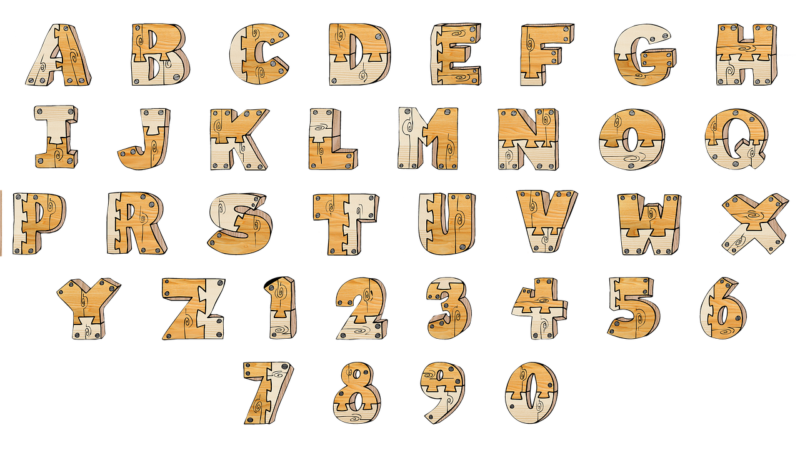
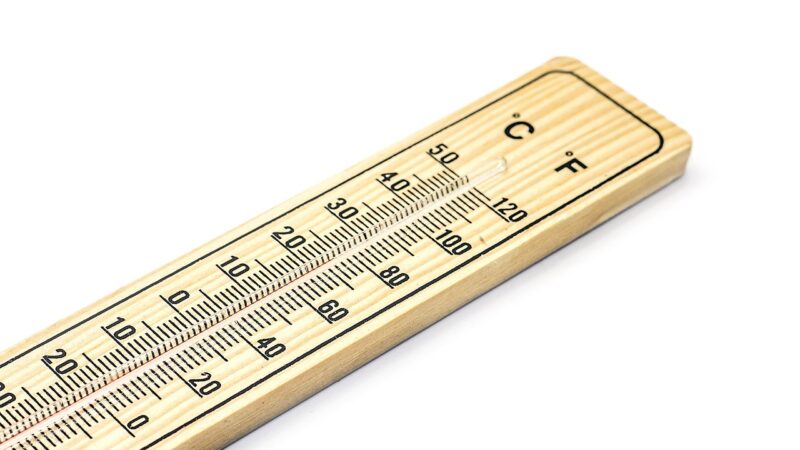
![Major Sports Events [2025]](https://www.techhubupdates.com/wp-content/uploads/2025/02/Major-Sports-Events-Of-the-Year-2025-800x450.webp)


